ICS On/Off Sliders For All Roms of Galaxy Y


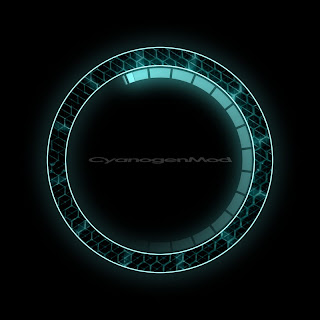
Repairing Your phone if Bricked or Stuck at Samsung Logo
Video Guide:
Repairing Your Phone If you have soft bricked your phone during the installation of nemesis one or any other custom rom or even if doing any stuff with your galaxy y then follow the steps bellow carefully:
Here an one-click application to install Superuser and su binary on phone who embed Exynos4 and maybe some omap processors
Feedbacks on compatibility for omap devices will be greatly appreciated in order to update the compatibility list
If you don't have a device with Exynos or Omap processor, don't download this app it will be useless.
Superuser and su binary include in application work from android 2 to 4.
Important
Success with this application void warranty on your device
Here an one-click application to install Superuser and su binary on phone who embed Exynos4 and maybe some omap processors
Feedbacks on compatibility for omap devices will be greatly appreciated in order to update the compatibility list
If you don't have a device with Exynos or Omap processor, don't download this app it will be useless.
Superuser and su binary include in application work from android 2 to 4.
Important
Success with this application void warranty on your device
.jpg)
.jpg)


Should work fine in AOSP roms too
Note - Pinch zoom out to go to settings menu in launcher !
Features
- Proper Port
- Super smooth launcher
- Xperia Beautiful widgets
- 6x4 app drawer for xhdpi
- 5x4 app drawer for hdpi
- 4x4 app drawer for mdpi
- 7 Home screen add/remove support
- Folders in App drawer
- Nice UI :good:
- Re-size widgets
- I don't remember right now
This is a trick for ROOT USERS ONLY for enable the hidden/secret option in the settings for set the default install location.
1. Is required SQLITE EDITOR or a program like this.
2. With a file explorer like ES FILE EXPLORER or ROOT EXPLORER or directly by sqlite editor go in the system in the folderdata/data/com.android.providers.settings/databases and open the file settings.db in sqlite editor mode.
3. Now select system for open the tab, then search under name label for the set_install_location string, then at the right ofset_install_location under the value label there's the value 0, now keep hold the string with the value 0 for open the options menù, then select edit field for edit it, now change the value from 0 to 1 and save, then exit, and then reboot the device for apply the changes.
1)You need Es File Explorer.
2)Install any game/application you want from Google Play Store.
3)Open Es File Explorer,press the left button on Android,then Manager.
4)When is open new menu,press App Manager,then choice your game/application,and long press
on the icon for game/application.
5)Again is open the new menu,select Backup,BINGO,apk is in the backups folder on the sdcard.
6)If you wish,you can delete previous installed apk
Multi Root Installer v1.0 For Root & Unroot { All Android Devices }
Introducing Multi Root Installer V1.0 For Root & Unroot All Android Devices.You Can make Root /UnRoot Your Device Using one SinglePackage.
Shared by a Recognized Contributor at XDA Forum know as manoranjan2050. thanks to him first.
Feature Of Multi Root Installer:
Bin4ry XDA's Recognized Developer made a small script which is able to root ICS/JB phones. It uses a remount timing issue in Androids "adb restore" service.
So normally it should work on nearly all ICS/JB devices, for some it won't but the idea may work in a slightly modded version
There is a case for Xperia T and Xperia S,P etc. phones, this phones run ICS but don't have android's native restore with adb, Sony has added a own custom "Backup&Restore" app, the script handles this cases too, just choose the correct option!
How-To:
1.) Download attached file.
2.) Extract it using 7zip
3.) Double click the RunMe.bat and follow instructions!
Xperia phones = Normal mode
Sony Tablet and similar = Special mode
Video Tutorial:
Notice:
Normal Mode will not wipe any other data, dont worry!
Special Mode CAN wipe your data, Rollback SHOULD restore, but to be sure backup you data somehow!
Xperia T Firmware .195 is not rootable sorry!
This is same for other Sony devices with new Firmware like .2.55
Sony fixed the bug in current firmwares and so we have no chance with this particular method!
Confirmed devices:
Sony Xperia : S, T, P , Acro S, Ion , Tipo , Tablet S, Go, Sola, U
Google: Nexus 7 [UK Firmware] (thanks Paul O'Brien for test) [seems some firmwares to work and some don't, as i dont have this device myself i would appreciate reports with FW-versions]
XTouch: X401
Jiayu G2-S thanks txakar
LG: P705 thanks mariolcneto, P7510 thanks fdothivanka
HTC: One S thanks sebagsm, Sensation XL [ICS 4.03] thanks Koate via PM, Sprint's OTA ICS update on Evo3D seems incompatible, Desire S thanks to Krayt via PM
Kyocera: Rise & Hydro thanks jmztaylor
Samsung: Galaxy S2 thanks danroob
Some more
Ainol: Novo 7 Tornado 7 thanks anoperson
Prestigio: MultiPad PMP5197D 9.7 ULTRA thanks logofreax
HDC: I9300 S3 clone thanks PMmshprojects
Additional info for SONY 2012 Owners:
If your STOCK ROM does not have preinstalles Sony's Backup&Restore app then download it from attachment
Download Root_with_Restore_by_Bin4ry_v18: Click
Facebook Home "unlocked" + Messenger with *working* chat heads & SMS [NO
ROOT!]
Home requires Android ICS (4.0) or newer!!!
Download Facebook app & Facebook Home
http://d-h.st/qOz
Download Facebook Messenger with Chat heads & SMS fix
http://d-h.st/AgU
FOR ROOTED PHONES ONLY!
This is a real breakthrough!!!!!
I own a Galaxy S2, though there are some incompatibilities with many games made only for certain platforms! Though this is only the beginning, many, if not all games, can be played from other platforms on your high end android device.
1/ Download from Market ChainFire3D free (or buy the pro version to support the dev). The cracked version DOES NOT work properly.
2/ Install the app, install the driver in the app, and the phone will reboot itself.
3/ Download the 3 plugins for TEGRA, QUALCOMM and POWERVR drivers from HERE!
4/ Place them in the root of your SD card
5/ In the app, press install plugin and wait to find them (2-5 min), then install all 3 of them
6/ In OpenGL settings, to test, select a Plugin (e.g. for Tegra games use nVidia, for xperia games use qualcomm, etc).